![]()
TEXT TO GIVE with SECUREGIVE ®
RETURNING DONOR
- Text 7205130522 and amount to the Text to Give Number (ex. Tithe 100 or Offering 10)
- Reply “Y” to confirm the transaction.
FIRST TIME GIVER
- Text 7205130522 and amount to the Text to Give Number (ex. Tithe 100 or offering 10)
- You will receive a text prompting you to log in or create an account.
- Enter your donation amount and payment information
- Submit your donation
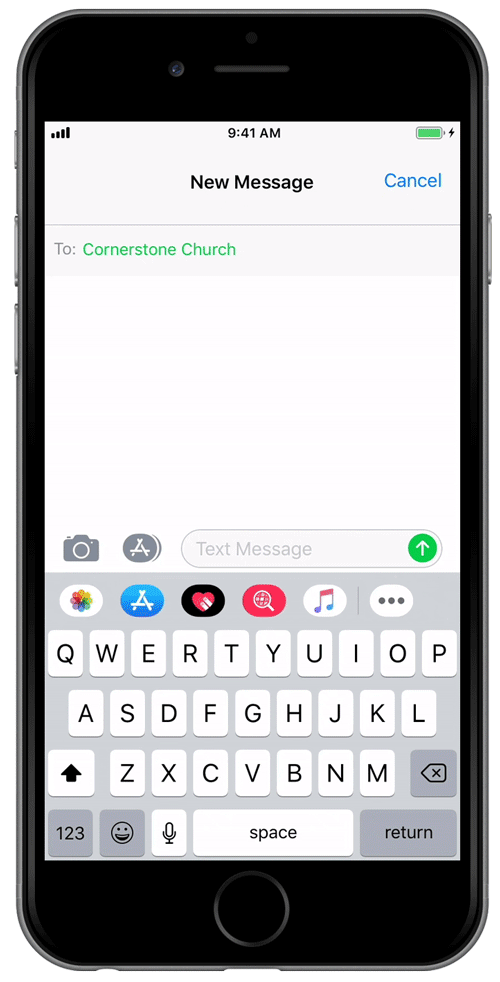
MOBILE GIVING with the SECUREGIVE ® APP
- Download the free SecureGive Vision app from the Google Play Store or App Store


- Open the app and search for True Light Baptist Church by name or location. Set True Light Baptist Church as your home organization
- Enter your mobile number and create a password to set up your account
- Choose Make a Donation and select the type of transaction: one-time or recurring donation
- Enter the dollar amount for your giving
- If this is a first time giving, your card or bank account info will need to be entered. You will also have the option to save this as a default payment method
- Tap Submit
- Confirm your donation information
- You will then receive a thank you notification on your phone and by email
